Single Cupcake Box with Window Template
Window Cupcake Box, complete with a cradle for removing the item from the box with ease! This design is made to fit on two sheets of 8.5″x11″ paper, ie the box itself requires two pieces of paper that are cut and glued together.
To verify the cuts are perfect and the design holds up well the file has been test cut and assembled on 65 lb cardstock.
———-| Item Specs |———-
Using the default size included on US letter paper will yield a box 3.5″ square and 4.5″ tall. The file is easily scaled up or down in Cricut design space. The box requires two sheets of US Letter paper and the insert requires one sheet of US Letter size paper.
———-| Instructions |———-
A PDF with an assembly infographic is included with purchase.
Cricut Design Space:
1, There will be 2 layers for each file in your document when loaded into Design Space. Change the ‘Operation’ for the top file to “Score” and leave the bottom file (the actual box) as “Cut”. If you are not using the scoring tool, you can delete the layer with the score lines and do this manually.
2, ‘Attach’ all layers
3, Make it!
———-| Files |———-
These files will download in a compressed/zipped folder. You must be able to unzip a compressed folder in order to use this item. This software is likely already installed on your PC and you will simply need to right-click the folder and select “Unzip” or “Extract”.
Also included are instructions for how to Score then Cut in Cricut Design Space (if you are unfamiliar). These instructions are from a different listing so the screenshots do not match exactly, but the concept is the same.
Files Included:
SVG
DXF
EPS
PNG
+Instruction PDF
***You will notice a Front_Window Front_Closed File in each folder. You only need to use ONE Front file in conjunction with a Back and Insert file.
No reviews found!
 English
English
 Magyar
Magyar Spanish
Spanish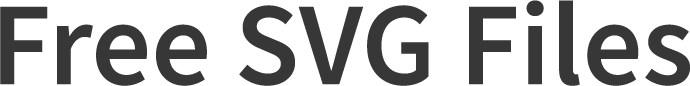















No comments found for this product. Be the first to comment!