Download 140 Box Templates Exclusively for Cricut
— NOTES —
– Some of these templates work with a 12 x 24 cutting mat
– Do NOT resize to keep the correct functionality of the final product.
– Follow the easy instructions to work
– Box decorations are NOT included
– These template were design to work with Cricut. For Silhouette Cameo I have another product in “STUDIO3”
— INSTRUCTIONS —
The lines to fold the box appear like cut lines because the original file was created in Adobe Illustrator.
Instructions:
1 – Open Design Space
2 – Open “svg” file in Design Space
3 – Select all layers except the colorful layer. If there is a black layer select it too.
4 – Change “Cut” for “Score” in top tools bar.
5 – Select all layers including colorful layer and then click on “Attach”
¡No se han encontrado reseñas!
 Spanish
Spanish
 English
English Magyar
Magyar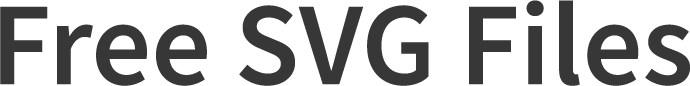



















No se han encontrado comentarios para este producto. ¡Sé el primero en comentar!