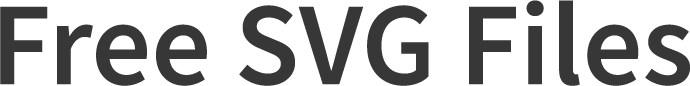Converting EPS to SVG: Unleashing the Power of Scalable Vector Graphics
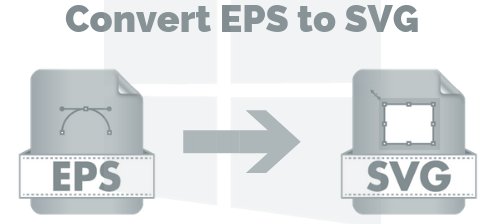
Converting EPS to SVG: Unleashing the Power of Scalable Vector Graphics
In the realm of digital design, the ability to seamlessly convert file formats is a valuable skill that can unlock new creative possibilities. One such conversion that has gained significant attention in recent years is EPS to SVG. EPS (Encapsulated PostScript) and SVG (Scalable Vector Graphics) are both popular file formats used for storing and displaying vector-based graphics. In this article, we will delve into the world of EPS to SVG conversion, exploring its benefits, techniques, and the tools available to make this transformation a breeze.
EPS files have long been a standard in the design industry. They are widely used for print and graphic design projects due to their ability to preserve high-quality vector graphics. However, as the digital landscape evolves, the demand for versatile and web-friendly formats has increased. This is where SVG comes into play. SVG files offer the advantages of scalability and compatibility across multiple platforms, making them ideal for web design, animations, and interactive graphics. Converting EPS to SVG allows designers to harness the power of SVG's flexibility while preserving the integrity of their original designs.
Fortunately, several methods and tools are available to facilitate the conversion process. One popular option is to use online converters specifically designed for EPS to SVG conversion. These web-based tools offer a convenient and accessible solution, allowing users to convert their EPS files to SVG format without the need for complex software installations or technical expertise. Simply upload the EPS file to the online converter, select the desired output format (SVG), and let the tool work its magic. Some notable online converters for EPS to SVG conversion include Convertio, CloudConvert, and OnlineConvert.
For those who prefer working with dedicated design software, Inkscape is a popular open-source vector graphics editor that supports EPS to SVG conversion. Inkscape provides a user-friendly interface and a comprehensive set of tools for designing, editing, and exporting vector graphics. To convert an EPS file to SVG in Inkscape, simply open the EPS file in the software and choose "Save As" or "Export" to select SVG as the output format. Inkscape ensures a smooth conversion process while giving designers the flexibility to fine-tune their designs if needed.
When converting EPS to SVG, it is important to consider certain factors to ensure optimal results. One crucial aspect is the handling of text elements within the EPS file. EPS files often contain embedded fonts, which may not be compatible with SVG. To address this, it is recommended to outline or convert text to paths in the original EPS file before conversion. This ensures that the text is preserved as scalable vector shapes in the resulting SVG file, eliminating any font compatibility issues.
Another consideration is the preservation of complex vector effects and transparency. EPS files can contain intricate effects such as gradients, shadows, and transparency settings. Not all of these effects can be perfectly replicated in SVG format, as SVG has its own set of capabilities and limitations. During the conversion process, it is important to review and adjust any effects that may not translate accurately to SVG. This ensures that the final SVG file maintains the essence of the original design while adhering to SVG's specifications.
One significant advantage of converting EPS to SVG is the ability to leverage the strengths of SVG in web design and interactivity. SVG files are resolution-independent, meaning they can scale seamlessly without any loss of quality. This makes SVG ideal for responsive web design, where graphics need to adapt to different screen sizes and resolutions. Additionally, SVG supports interactive elements such as hyperlinks, animations, and scripting, allowing designers to create engaging and dynamic web experiences. By converting EPS files to SVG, designers can future-proof their work and tap into the vast possibilities of modern web design.
Moreover, the conversion from EPS to SVG opens doors for collaboration and integration with other design software. SVG files are widely supported by various design tools, including popular software like Adobe Illustrator and Sketch. Converting EPS to SVG enables seamless compatibility between different design workflows, making it easier to incorporate vector graphics into various projects.
In conclusion, the conversion from EPS to SVG empowers designers to embrace the scalability, compatibility, and interactivity offered by SVG while preserving the essence of their original EPS designs. Whether through online converters or dedicated software like Inkscape, the process of transforming EPS files to SVG has become accessible and streamlined. By making this conversion, designers can unlock new creative possibilities in web design, animations, and interactive graphics while ensuring their work remains adaptable and future-ready. Embrace the power of EPS to SVG conversion and elevate your vector-based designs to the next level.
 English
English
 Magyar
Magyar Spanish
Spanish